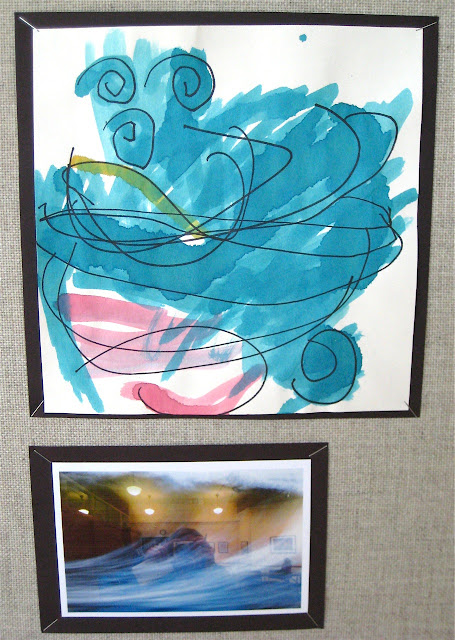There has been a great deal of talk about what is appropriate tech use for young children in the classroom. Hot topics around who has access (economic), how to address fairness (gender, timing, ability) and what is quality technology (software, resources, support). NAEYC addressed technology content and issues around classroom use in their 2012 Statement this year. Check out NAEYC's presentation via Erikson Institute's Webcast of Tech + Media as Tools
The Statement is a rich tool to use at your own school to discuss and debate what and how you can address technology and media usage for your own students.
 |
| Simple machines such as a pencil sharpener have the "how does this work" concept just like technology |
Over the years, I have been lucky to be able to incorporate technology in diverse ways. I have never felt pressure to 'teach' technology. None of the constructivist values that I believe in have been compromised by the integration of technology. The blending in of another exploration area (technology) in developmentally appropriate ways is an educator responsibility I take seriously to ensure children are always active agents of their learning.
3 important realizations regarding technology:
ONE - I have been able to OFFER it as a CHOICE
TWO - I have been able to INCORPORATE it as a TOOL
THREE - I have been able to USE it for REFLECTION and COMMUNICATION.
Here are some examples of how technology might BE in the classroom:
 |
| One child describes with his hands how something just Flipped in an art program. |
1. Computers can be used as a social tool. Software that is open-ended and creative allows for children to work together and test out ideas.
 |
| holding a camera, looking thru the viewfineder and Clicking! |
2. Children have Hands-On use of cameras or other tech items such as keyboards. You can have "play versions" as well, yet allowing children to authentically use cameras gives them a relationship with technology that is much more intentional and authentic.
 |
| Leaning atop of a keyboard, this child copies letters! |
3. Children use photos as reflection tools or memories from a field experience.
This child had come back from a visit to an independent theatre where
we got to see how the projectors made the movie get to the screen. The
child represented the complexity of the machine in her pen drawing and
described the action, as well. (read in photo). (This was a long-term project on Movie Theatres - many children made photo-reflections from our field experience which we made into a book).
 |
| Pen drawing of a film projector with a photo being the memory from the field experience to the local theatre. |
 |
| Light table materials have endless possibilities. |
4. Light is technology. Examine how the relationship and usage of these materials change when the child uses them on the light table. Tech and media let children think in ways that are unique for materials and in turn allow children to think differently about color, shape, layering and space.
 |
| This boy decides on an area of his canvas that he wants us to photograph. |
 |
| Visitors marvel in our Art Gallery of canvas masterpieces and I SPY frames. |
5. Technology can allow something that is small to become The Focus.
Children were involved in a long-term art project with a professional artist/parent in our class.
When each child completed their large canvas (see below), they use their smaller "frame" as an I SPY within their own art project.
We took photos of their special interest areas, printed them out, and then the children described these smaller art pieces below their original large piece.
The Art Gallery of their work allowed visitors to see the process, art, and photo close ups of the children's favorite parts of their work.
Doing this kind of "layering" to understand children's thinking about their work is perfect for technology to be used. The photos allowed breadth and depth for children to truly own and give voice to their work.
 |
| Painting was the children's choice - computers are right behind them! |
6. Technology is seamlessly embedded in the design of the classroom.
Children, at right, paint at the large easels while the computer area is available right next to them behind the doors that area always ajar and the computers are always ON for them to choose to use.
Printed examples of children's work is displayed on the folding doors.
 |
| Communication at the entry for slide shows and field experience video. |
7. Classroom communication at the entry.
Here, children were working on a spring project while the monitor and media equipment are seen behind them. The monitor was used for parent communication of photo slide shows, educational evenings, video review for children when we returned from a field experience, and photo reviews or studies. Right below the monitor are the children's "mailboxes" for communication, art and mail in hard copy. There is also a large wipe board easel that was used for written communication for parents, easily living next to the technology option.
 |
| What word would YOU choose for your artsy message? |
 |
| Do you know the musical, hilarious story Big Pumpkin? |
8. Technology as a literacy tool.
In the left photo, we use the nuts/bolts drawers from a hardware store to hold words or names that have value to the children. We have this Word Bank in our Writing Area and children love to find their name or favorite words in the different drawers then tape or glue the papers onto art or messages.
In the Book Area, we have a NO HEADPHONES listening center so that children can have a social, dynamic reading/listening experience with whomever joins into hearing the story. The tape recorder - and the books and cassettes - have symbols so the children can 'read' Start, Stop, Pause, Rewind. Children have full use of the listening center and require virtually no help from educators.
 |
| Documentation is a rich integration of technology and observation by educators during a project. |
9. Technology as a teaching tool makes learning visible. Teachers using documentation as an archival tool to display children's discoveries on a topic is a rich communication tool for visitors, parents, and the children themselves. Teachers use documentation as a significant reflective tool for understanding learning and respecting children's ideas.
This was a Birthday Project where we studied children from birth to age 5 to understand how we - as Young Fives students - had grown since being babies, then ages one through four. It was one of the most fascinating projects I ever did with a group of students.
There are so many ways to USE technology or to CHOOSE technology without having it take over or be overwhelming.
How do YOU embrace technology? What are your challenges?